HOW TO CREATE AN MOBILE APP FOR FREE AND MAKE MONEY
Friends, today you can earn an unlimited income at home from this blog. You have to download an App, App name is mobile app maker whose link you will be given in the script. With this app, you can create all mobile app like Google App, YouTube app, etc you can convert any website into mobile app ’s. After making the mobile app you can earn money by putting your Admob code. Admob code is
1. Banner Admob code : ca-app-pub-2081518671570090/6266900110
2. Interstitial Admob code : ca-app-pub-2081518671570090/8318348386
HOW TO PLACE ADMOB CODE IN MOBILE APP
when your mobile app is ready and then you place your Admob code in your app. you can run two types of ads on your apps
1.Banner Ads,
2.Interstitial Ads.
if you don't know what is Admob code see my second blog " how to create Admob account"
when you place your Admob code in your app, ads are displayed on your apps from
this way you can earn money. You can share your apps, publish your apps on Google play store or another platform, when anybody downloads your app, per download you earn money. Per page view you earn money. See the video how to place Admob code in your mobile app.
HOW TO BUILD AN MOBILE APP.
1. FIRST DOWNLOAD MOBILE APP MAKER FROM THIS LINK "DOWNLOAD"
2. NOW CLICK ON LOGIN BUTTON AND REGISTER ON THIS APP
3. CLICK ON CREATE APP
4. CLICK ON ICON AS YOU WANT WHICH TYPE APP YOU MAKE.
5. CHOOSE ICON YOU WANT TO GIVE YOUR APP OR UPLOAD FROM YOUR MOBILE
6. GIVE THE APP NAME
7. DESCRIPTION
8. FINALLY, CLICK ON CREATE ICON
9. NOW CLICK ON DASHBOARD AND THEN CLICK ON MONETIZE BUTTON
10 PLACE YOUR ADMOB UNIT ID CODE LIKE AS BANNER ID AND INTERSTITIAL ID
IF YOU NOT YOUR ADMOB ACCOUNT, PLEASE FIRST CREATE ADMOB ACCOUNT AND THEN GENERATE ADMOB ID.
THIS IS THE FREEWAY OF EARN MONEY IN BULK
SEE MY NEXT BLOG " HOW TO CREATE ADMOB ACCOUNT"
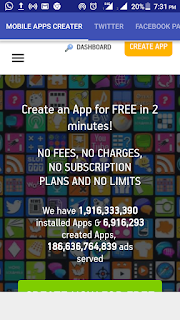
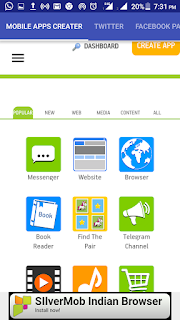
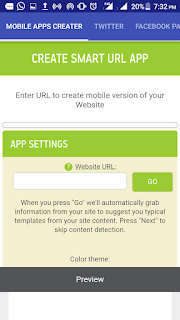
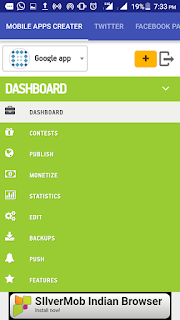
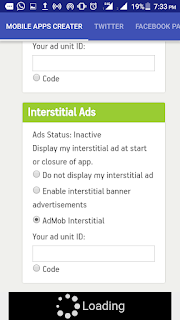
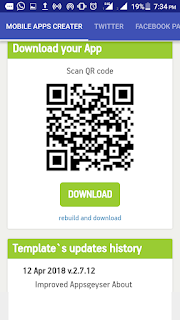
Comments
Post a Comment
please comment me.